Welcome to The Tiers Vineyard,
We’ve missed seeing you around. While we cannot greet you personally and pour your wine today, not all of life’s pleasures are lost! You can certainly download one of our beautiful images and change your Zoom background to the stunning Tiers Vineyard by following these steps…
1) Save images onto your Desktop
2) In the Zoom App, underneath your profile in the top right corner, click Settings.
3) On the menu to the left click Virtual Background
4) Click the + icon next to Choose Virtual Background.
5) A box will pop up and allow you to Add Image. Click on the TAPANAPPA image your wanting to use it will appear alongside the other pictures as an option for you to choose from.
We look forward to enjoying less stressful times again with you soon. Stay healthy, happy and most of all drink good wine!
The Croser Family
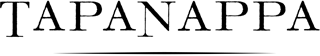
Cellar Door opens daily, 11am – 4pm
15 SPRING GULLY ROAD
PICCADILLY SA 5151
PHONE (08)7324 5301
Keep in touch with Tapanappa wines.
Sign up and be the first to receive information on our newest releases, unique events and much more!
You may unsubscribe from our mailing list at any time via our website, or via the unsubscribe link included in every email.
Liquor Licensing Act 1997
It is an offense to sell or to supply to or to obtain liquor on behalf of a person under the age of 18 years.
Liquor license No. 57008504
Wines are sold by Tapanappa Wines Pty. Ltd. ABN 86 104 001 667
To enter this site you must be at least 18 years old.
By clicking enter, I certify that I am over the age of 18.